How Are Automated Workflows Set Up: The Complete 2025 Implementation Guide
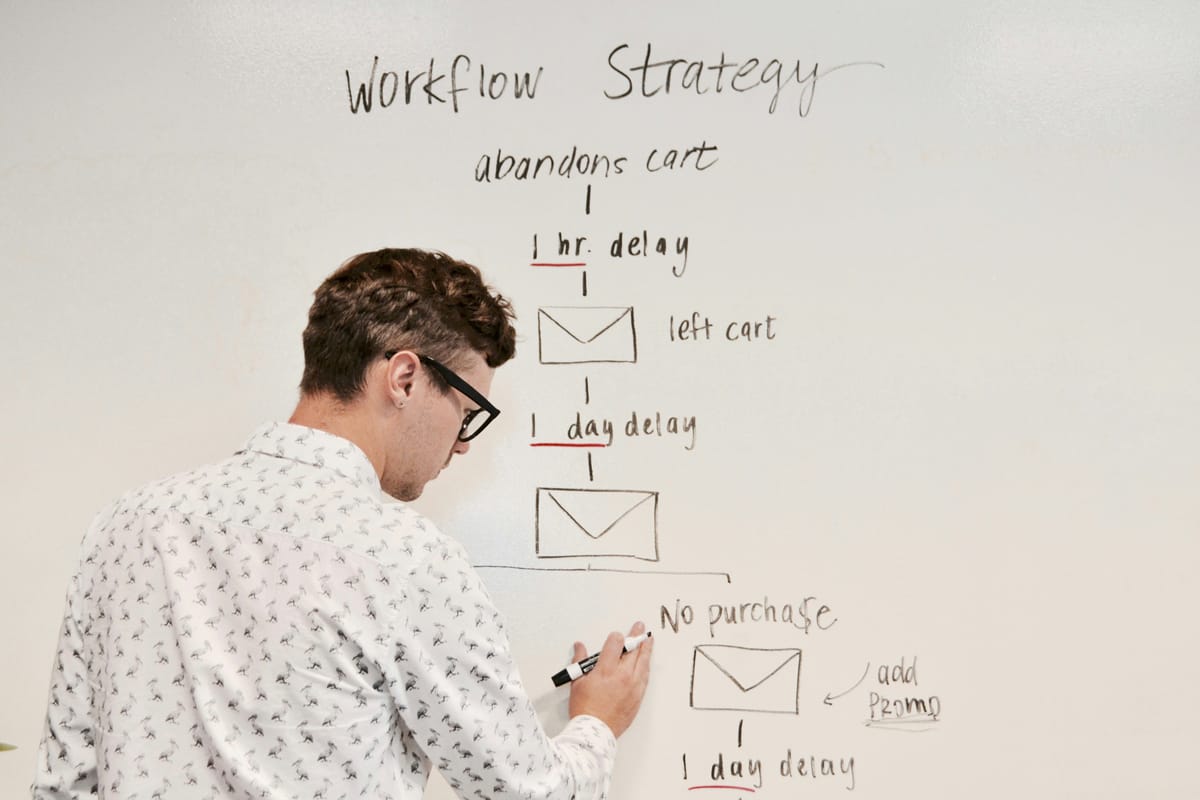
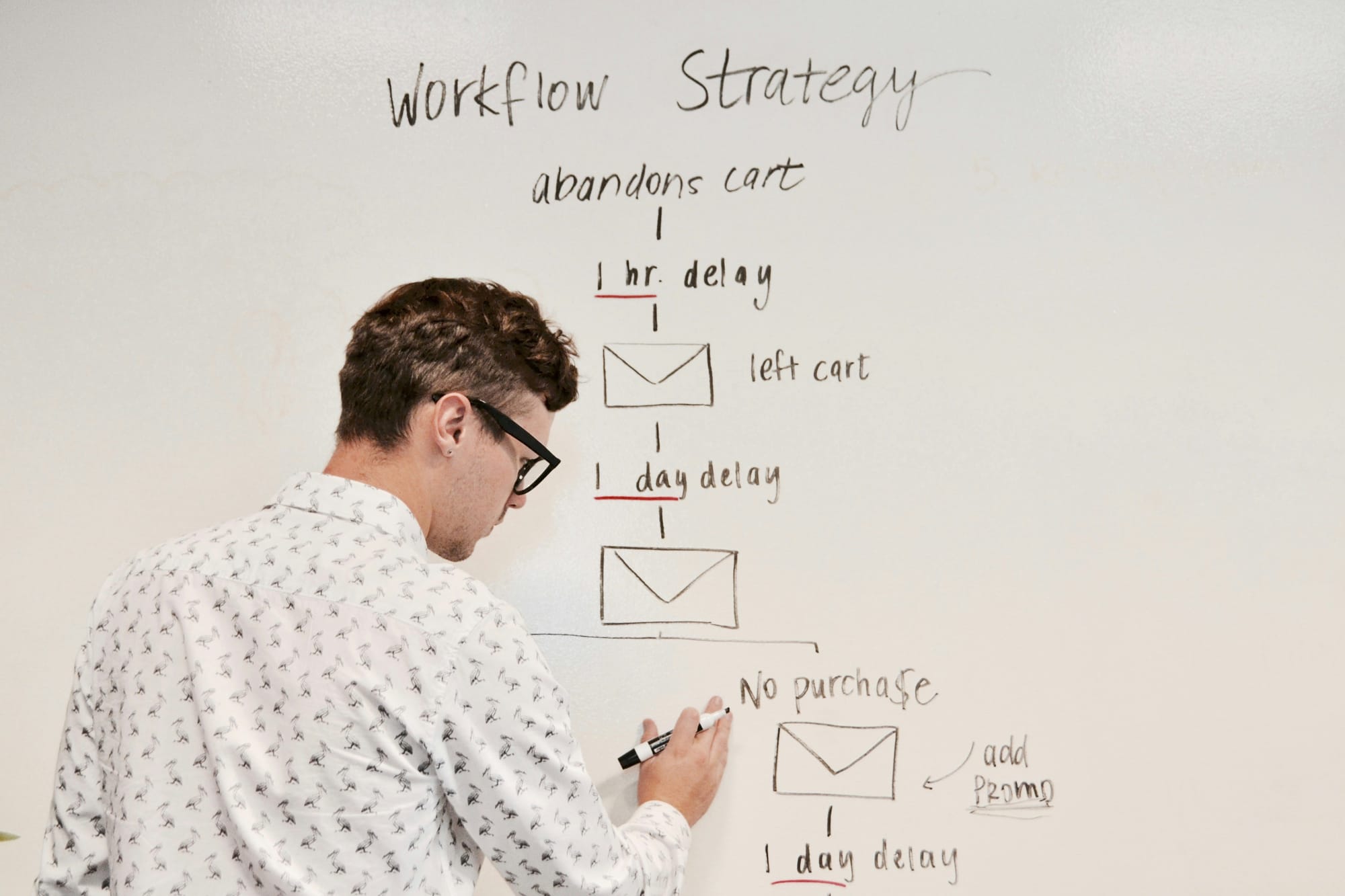
Running a small to mid-sized business means wearing many hats: sales, customer service, administration, the list goes on.
It’s easy to fantasize about automation as a silver bullet that will instantly clear your schedule so you can close more deals, deliver better service, or finally take a day off without everything falling apart. But the reality is that automation doesn’t fix problems on its own.
In fact, if you jump right into connecting apps and building automations without first mapping and cleaning up your workflows, you risk turning minor problems into ongoing issues that eat up your team’s time and frustrate your customers.
Most small business owners look for a tool before they look inward. They buy a subscription to Make.com or Zapier and start connecting apps, hoping it will save them hours.
However, without clear processes, they end up automating the wrong things. There’s an old saying among experienced managers: “Don’t automate a bad process, or you’ll only succeed at taking the wrong steps faster.”
The real question, “How are automated workflows set up?”, isn’t about which buttons to click; it’s about laying the groundwork so your workflows are stable, scalable, and become a dependable asset that supports your business as it grows.
The right approach begins with viewing automation as an extension of a good process, rather than a replacement for it.
Before setting up a workflow, you need to be brutally honest about how tasks are currently handled: where they slow down, where mistakes occur, and which tasks are crucial to keep versus which can be simplified or eliminated entirely.
This foundation is what makes the difference between workflows that run reliably day after day and ones that fall apart when your business or customer needs shift.
If you get this part right, automation becomes a powerful way to make your business more efficient across critical functions, such as sales, finance, and customer service. It enables your processes to run more smoothly, reduces manual work, and helps your team stay focused on higher-value tasks.
But if you skip this foundation, you risk building automations that waste time, confuse your team, and/or disappoint your customers.
How to Set Up an Automated Workflow the Right Way: Foundation First

As mentioned in the previous section, it's fine to keep an ideal process in mind as a goal; however, first, you need a clear picture of how your operations are currently run.
Break Processes Down Into Clear Steps
Start by documenting:
- Tasks: the individual actions someone takes (e.g., entering customer info).
- Decision points: where choices are made (e.g., approve or reject an application).
- Triggers: what kicks off the process (e.g., a signed contract, a form submission).
- Data handoffs: how information moves between people, tools, or teams.
Writing these out forces you to confront missing, unclear, or duplicated steps. It's common to discover that certain aspects of a workflow were added over time that no longer serve a purpose, or that important tasks rely on one person's memory rather than a reliable system.
Measure and Look for the Right Opportunities
You can't improve what you haven't measured. Time how long tasks take from start to finish. Note where errors or slowdowns happen most often. Ask your team to identify the parts of the process that cause the most frustration.
As you map your process, watch for steps that:
- Add no real value for the customer or your business
- Require manual re-entry of the same data into different systems
- Depend on approvals or sign-offs that delay progress but don't improve quality
- Follow yes/no or if/then logic, and occur dozens or hundreds of times per week
- Regularly result in errors when done manually
Where you find these, consider simplifying or eliminating them entirely. When you find tasks that match two or more of these points, you've found a strong case for automation.
A good question to keep asking yourself at each step is: Does this action help deliver what the customer expects at the right speed, cost, and quality? If it doesn't, it's a candidate for automation.
Think Beyond Just One Process
Many businesses attempt to automate the single process that bugs them the most, such as invoice creation. You hate creating invoices, so you automate them. Makes sense, right?
Well, without considering the processes that occur before and after this step creates new problems when the automated part does not align with the larger process.
The more effective approach is to evaluate the entire process chain. If you're going to automate invoicing, also clean up the process for entering and approving orders. Otherwise, you're just speeding up one part of a process that's still broken in other places.
Consider Process Transparency
Processes that are sound but poorly documented can be just as dangerous as bad processes. If there's little clarity around the order of tasks, who owns them, or how they connect, it becomes impossible to automate reliably and even harder to fix when something goes wrong. Make sure you're clear on:
- The exact sequence of tasks
- Who is responsible at each step
- How information flows into and out of the process
Start With a Clean Slate if Needed
Sometimes a process is so complex that trying to automate it will only make things worse. If your workflow has become disorganized over time, doesn't serve your customers well, or relies on tools you no longer use, it might be time to just start over.
Before automating, ask yourself: Could I combine or remove steps to make things faster for customers? Am I keeping certain steps just because "that's how we've always done it"?
Redesigning your process before automating it isn't a setback; it's what ensures your automations run smoothly and have a positive impact on your business.
Examples to Kickstart Your Thinking
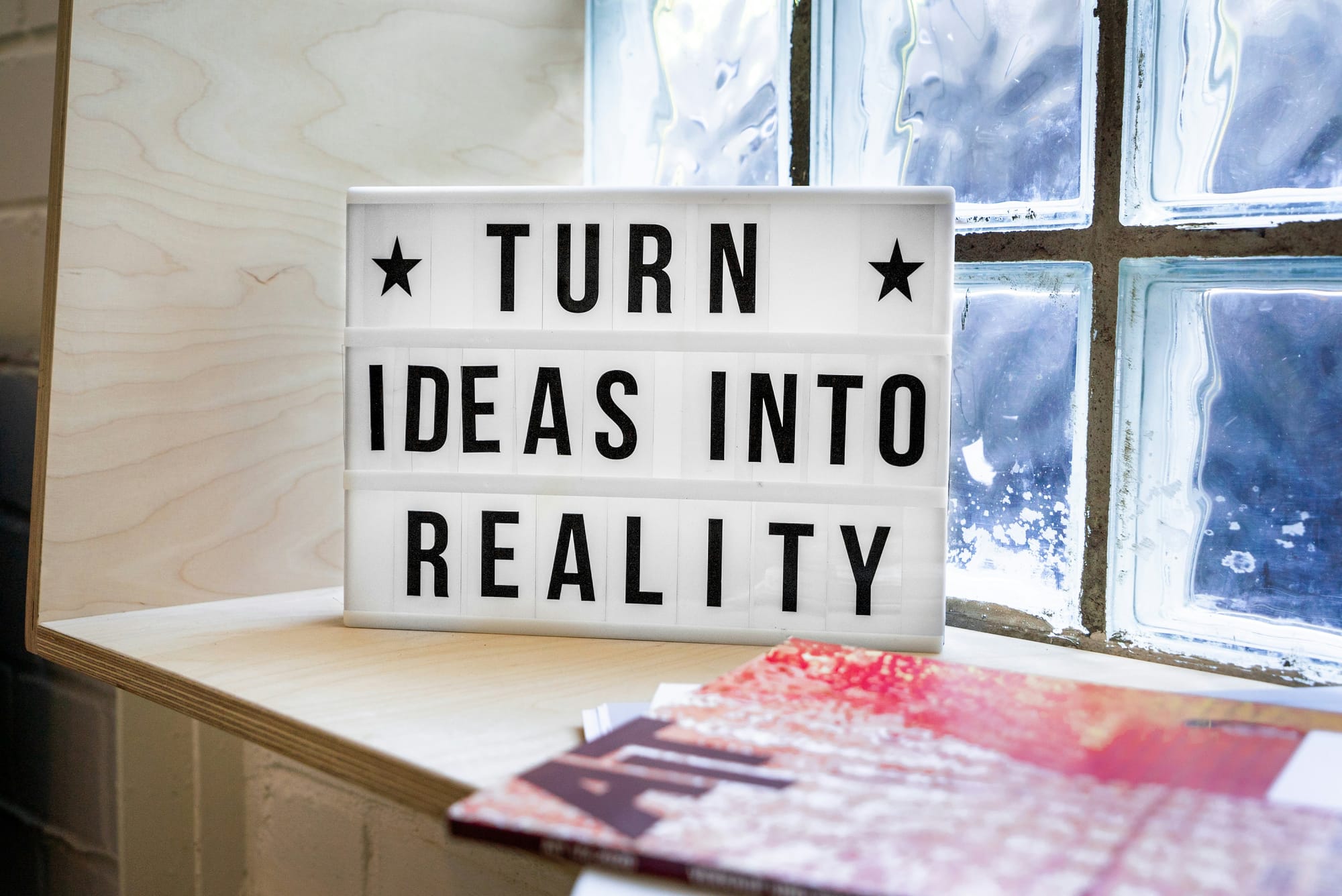
Automation can be applied to nearly any aspect of a business to meet your specific needs. However, when first getting started, it can be difficult to know where to start.
Below are a few examples we've seen nimble teams start with to kick off their automation journeys.
Lead Follow-up Sequences This type of automation sends different emails based on how prospects engage with your content. Someone who downloads your pricing guide gets a different message than someone who just visits your homepage.
Most companies set these up but forget to segment properly; they blast everyone with the same sequence and wonder why their open rates drop.
Customer Support Ticket Routing Incoming tickets get sorted by type and automatically assigned to the right team member. Billing questions should be directed to the finance department, and technical issues should be handled by IT.
The key is setting up clear categories upfront; vague routing rules create more confusion than they solve.
Inventory and Order Management Your inventory levels update automatically when orders come through, and you get alerts when stock runs low.
This one is straightforward to set up, but most physical product companies set their reorder thresholds too low, resulting in stockouts, or too high, which ties up cash in excess inventory.
Maintenance & Continuous Improvement
Rightfully so, businesses are eager to move quickly and complete their automation projects. That speed can be a strength, but it’s important to remember that automation isn’t something you build once and never touch again.
Your business will evolve, customer needs will change, and processes that worked perfectly six months ago might not make sense in the future. Treat automation like any other part of your business that needs regular attention to keep running smoothly.
Write Things Down (Your Future Self Will Thank You)
Don’t let your automations exist only in your head. For each workflow, document:
- What triggers it
- What steps does it go through
- What information does it use and create
- Where to check when something isn’t working
Keep these notes in a location that your team can easily access, such as Google Drive or Notion. When something breaks late at night or when you’re unavailable, you’ll be glad you wrote it down.
Set Up a Simple Check-In Routine
Don’t wait for problems to escalate. Add a recurring reminder on your calendar (weekly or monthly) to:
- Run through your key workflows with test data
- Review error logs or alerts from your automation platform
- Look at metrics such as the number of tasks running or their duration
Spending 30 minutes to an hour on this each month is a manageable way to make sure everything is working as planned.
Make.com vs. Zapier vs. n8n: What’s Right for Small-Medium Businesses

Zapier
Zapier is the simplest option. It’s easy to learn, great for straightforward automations, and has tons of prebuilt integrations. But it gets expensive as your task volume grows and struggles with complex logic or multi-step workflows.
Make.com
Make.com (formerly Integromat) is much more flexible. It handles advanced workflows with branching, data transformations, and complex scenarios that Zapier can’t fulfill at a lower cost for similar usage. The trade-off is a steeper learning curve, but it pays off if your processes need more customization.
n8n
n8n is open-source, giving you the most control. It’s excellent for teams comfortable with more technical setups and can be hosted on your own servers. However, it requires more technical skills than most small business owners are willing to handle themselves.
Which Should You Choose?
For most small businesses, Make.com hits the sweet spot. It strikes a balance between power and affordability without requiring extensive technical knowledge. If you only need basic automations and want something fast and simple, Zapier is a good option to get started. n8n is best if you have technical resources and want more control or self-hosting.
FAQs

Isn’t automation just for big enterprises?
Not even close. If anything, smaller businesses are better positioned to act quickly and see results more efficiently, without the bureaucratic constraints of larger organizations.
You don’t need massive infrastructure to start seeing value. Every hour your team spends manually doing things that could be automated is an hour not spent growing the business.
Start with just one workflow, and you might be surprised at how quickly it makes a difference and how easily you can apply those wins to other areas of your business.
Should I wait until others succeed before trying automation?
You can, but while you're watching from the sidelines, your competitors are moving faster, scaling smarter, and reducing friction across the board.
And it's not because they’re smarter. They’ve just leaned into automation before you did.
The truth is, automation is no longer some risky experiment. The companies implementing intelligent workflows today are giving their teams leverage and learning faster than those who wait.
Every quarter you delay is another quarter of doing things the hard way. Pick one area of your business, like sales ops, onboarding, or fulfillment, and start small.
You’ll learn what works and uncover opportunities you didn’t even know were automatable.
Isn’t automation mostly a technology challenge?
The tech is the easy part. The real challenge is change. Getting your team to work differently, adopt new habits, and let go of inefficient workflows they’re used to.
Most automation failures aren’t technical. They happen when companies overlook the human side, such as unclear processes, inadequate training, or resistance to change.
You don’t need a team of developers. You need a growth mindset and a team that’s willing to evolve.
How do I know if my business is ready for automation?
If you’ve been in business for more than a few months and you’re performing repeatable tasks, you’re likely ready.
Many early-stage teams assume they’re not ready for automation. But if you have any predictable workflows or systems with recurring steps, you’ve already got things you can automate.
The sooner you start, the sooner you create space for your team to focus on more strategic work.
What is an automated workflow system?
If you made it this far, thank you. We’ve covered a lot, so here’s the simplest way to think about it.
An automated workflow system connects the tools you already use so data moves without constant human input. Instead of manually sending emails, copying data, or updating spreadsheets, those steps happen automatically based on rules you define.
It’s not about replacing people. It’s about removing friction so your team spends more time on impactful work and less time pushing buttons.
Which tools are best for setting up automated workflows?
It depends on your tech stack and how your team operates on a day-to-day basis.
For most businesses, Make.com or Zapier are solid starting points. If you use Microsoft 365, Power Automate may be a better fit because of its deep integration with the Microsoft ecosystem.
If you need more flexibility or control, n8n is a strong open-source option. The key is finding tools that fit your workflows, rather than forcing your business to adapt to the tool.
What’s the real benefit of workflow automation?
Yes, you’ll save time, but the real upside is what that time is used for.
When your team isn’t bogged down by manual work, they can move faster, focus on higher-value tasks, and contribute more directly to growth. Fewer errors, faster response times, and more room for strategic work all add up.
Automation isn’t just about doing less. It’s about doing better.
Need Help Automating Your Workflows?
We help small and mid-sized teams implement everything we just discussed, applying it to their internal processes using industry-leading tools.
Want input on where to start or what to fix?
Book a free 30-minute process audit → Or just check out our site to see how we work.
